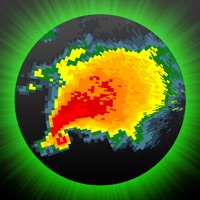
Pubblicato da Base Velocity, LLC
1. RadarScope Pro Tier Two is an annual or monthly subscription that combines all the features in Tier One with more advanced features, including 50-frame loops, SPC outlooks, special weather statements, mesoscale discussions, local storm reports, hail size and probability contours, and azimuthal shear contours in the U.S., a 30-day archive of all radar products, a 2-year archive of NEXRAD Level 3 radar products, a full historical archive of NEXRAD Level 2 products, and the ability to use subscription features across multiple platforms.
2. RadarScope is a specialized display utility for weather enthusiasts and meteorologists that allows you view NEXRAD Level 3 and Level 2 radar data along with tornado, severe thunderstorm, flash flood, special marine and snow squall warnings, and predicted storm tracks issued by the U.S. National Weather Service.
3. It can display the latest reflectivity, velocity, dual-polarization, and other products from any NEXRAD or TDWR radar site in the United States, Guam, Puerto Rico, Korea, and Okinawa, as well as data from Environment Canada, Australian Bureau of Meteorology, Finnish Meteorological Institute, and German Weather Service radars.
4. Whether you are scanning reflectivity for a mesocyclone's tell-tale hook echo, trying to pinpoint the landfall of a hurricane's eye wall, or looking for small features like velocity couplets in the storm relative radial velocity product, RadarScope gives you the power to view true radial weather radar data.
5. RadarScope Pro Tier One is an annual subscription that provides access to real-time animated lightning data and up to 30 frames of radar data, including extended loops of super-resolution data.
6. Tier One subscribers can also access a data interrogation tool to quickly determine data values for specific radar pixels and an optional dual-pane mode for viewing two radar products side-by-side.
7. Meanwhile, RadarScope will retrieve and display updated data automatically and intelligently (approximately every 2 to 10 minutes, depending on the radar scan strategy).
8. RadarScope displays tornado, severe thunderstorm, flash flood, special marine, and snow squall warnings issued by the U.S. National Weather Service.
9. You can display radar data from our servers, NOAA's public access web site, or your Allison House subscriber account.
10. These aren't smoothed images, this is native radar data rendered in its original radial format for a high level of detail.
11. Select one of the 289 different radars in the United States, Canada, Australia, Germany, Korea, Puerto Rico, Guam, or Okinawa.
| SN | App | Scarica | Recensioni | Sviluppatore |
|---|---|---|---|---|
| 1. |  RadarScope RadarScope
|
Scarica | 4.2/5 100 Recensioni 4.2
|
Weather Decision Technologies, Inc. |
Migliori alternative: Controlla app per PC compatibili o alternative
| App | Scarica | la Valutazione | Sviluppatore |
|---|---|---|---|
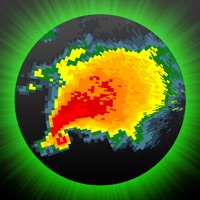 radarscope radarscope |
Ottieni app o alternative | 1/5 3 Recensioni 1 |
Base Velocity, LLC |
Oppure segui la guida qui sotto per usarla su PC :
Scegli la versione per pc:
Se si desidera installare e utilizzare il RadarScope app sul tuo PC o Mac, dovrai scaricare e installare un emulatore di app desktop per il tuo computer. Abbiamo lavorato diligentemente per aiutarti a capire come usare app per il tuo computer in 4 semplici passaggi di seguito:
Se si desidera utilizzare applicazione sul proprio computer, scaricare prima il Bluestacks App o il Nox App . La maggior parte dei tutorial su Internet consiglia applicazione Bluestacks e potrei essere tentato di raccomandarlo anche perché, se hai problemi con applicazione Bluestacks sul tuo computer, troverai facilmente le soluzioni online.
Ora apri l applicazione Emulator che hai installato e cerca la sua barra di ricerca. Una volta trovato, digita RadarScope nella barra di ricerca e premi Cerca. Clicca su RadarScopeicona dell applicazione. Una finestra di RadarScope sul Play Store o l app store si aprirà e visualizzerà lo Store nella tua applicazione di emulatore. Ora, premi il pulsante Installa e, come su un iPhone o dispositivo Android, la tua applicazione inizierà il download. Ora abbiamo finito.
Vedrai un icona chiamata "Tutte le app".
Fai clic su di esso e ti porterà in una pagina contenente tutte le tue applicazioni installate.
Dovresti vedere il icona. Fare clic su di esso e iniziare a utilizzare l applicazione.
Ottieni un APK compatibile per PC
| Scarica | Sviluppatore | la Valutazione | Punteggio | Versione corrente | Compatibilità |
|---|---|---|---|---|---|
| Verifica APK → | Base Velocity, LLC | 3 | 1 | 5.1.2 | 4+ |
Bonus: Scarica RadarScope Su iTunes
| Scarica | Sviluppatore | la Valutazione | Punteggio | Versione corrente | Classifica per adulti |
|---|---|---|---|---|---|
| 10,99 € Su iTunes | Base Velocity, LLC | 3 | 1 | 5.1.2 | 4+ |
Per utilizzare le app per dispositivi mobili su Windows 11, devi installare Amazon Appstore. Una volta configurato, sarai in grado di sfogliare e installare app mobili da un catalogo curato. Se vuoi eseguire app Android sul tuo Windows 11, questa guida è per te..
Meteo - by iLMeteo.it
3B Meteo - Previsioni Meteo
Meteo & Radar
Real termometro
Meteo Aeronautica
Meteo.it - Previsioni Meteo
Termometro++
Windy.com
MeteoSwiss

Termometro digitale
Clime: Radar Meteo Live
CARROT Weather
Skiinfo
Windy: Meteo, vento, onde mare
@Termometro